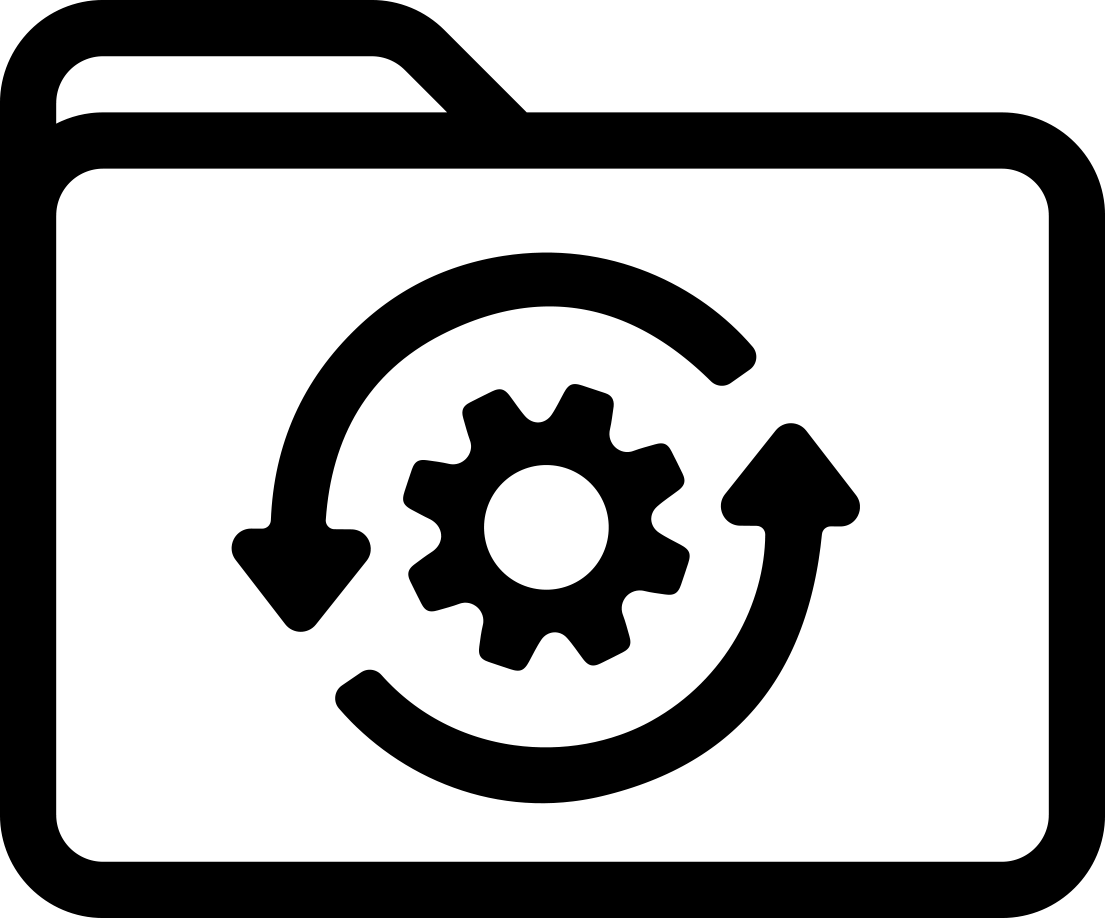Etiketten nach tragbarem Drucker
Etiketten nach Schilder- und Etikettendrucker
Etiketten nach Industrie-Drucker
Etiketten nach Spezialdruckern und Applikatorsystemen
- Etiketten mit äußerst hoher Klebkraft
- Chemikalienbeständige Etiketten
- Glow in the Dark Etiketten
- Etiketten für raue Umgebungen
- Hitzebeständige Etiketten
- Wärmeschrumpfschläuche
- Lasermarkierbare Etiketten
- Etiketten mit Beständigkeit gegen niedrige Temperaturen
- Magnetische Etiketten
- Metalldetektierbare Etiketten
- Metalletiketten
- Unsere beständigen Etiketten für die Verwendung im Außenbereich
- Etiketten mit dauerhaftem Klebstoff
- Reflektierende Etiketten
- Ablösbare Etiketten
- Repositionierbare
- Spannungsableitende Etiketten
- Fälschungssichere Etiketten
- Temperaturanzeigende Etiketten
- Reinigungsbeständige Etiketten
- Wasserlösliche Etiketten
- Wasserkontaktanzeigende Etiketten